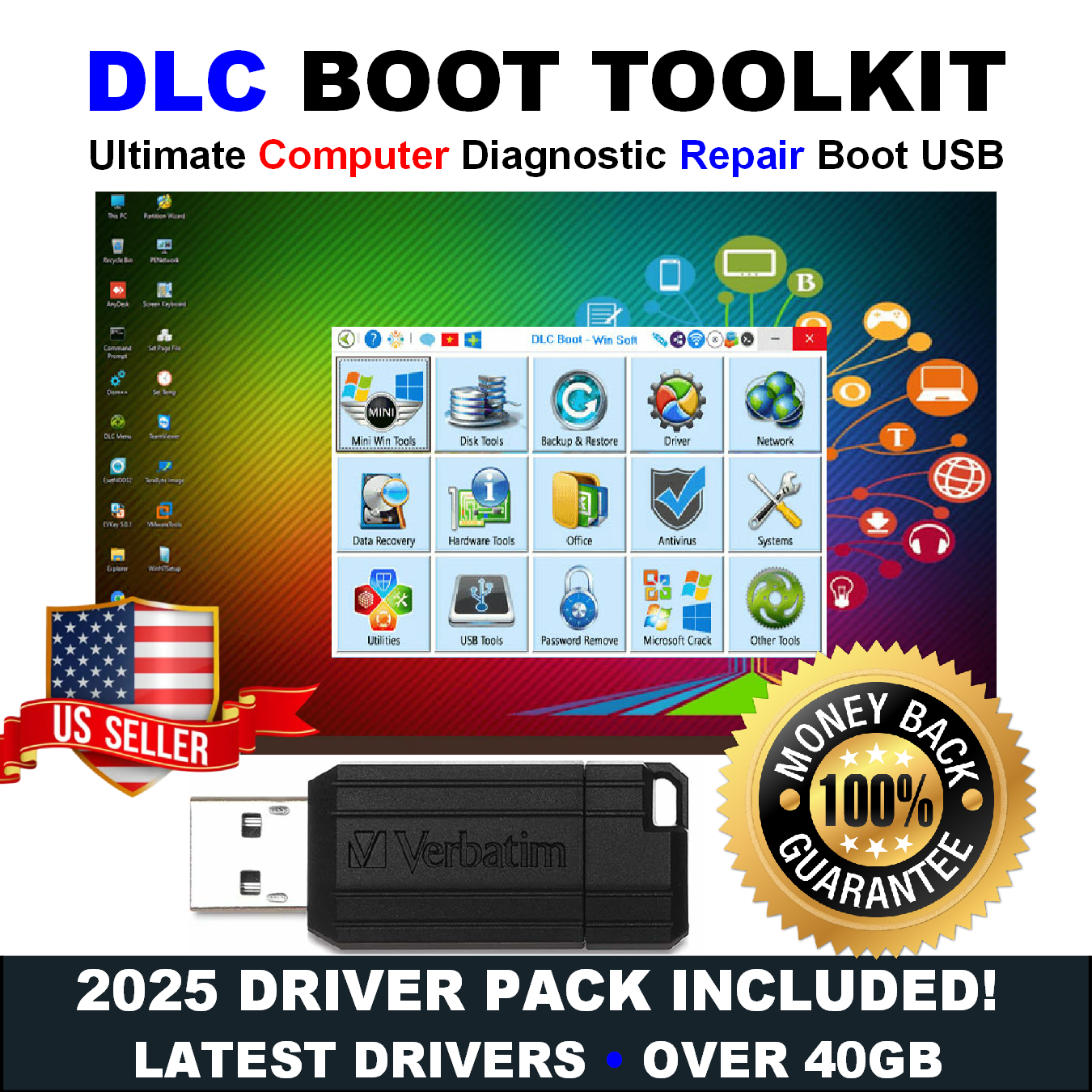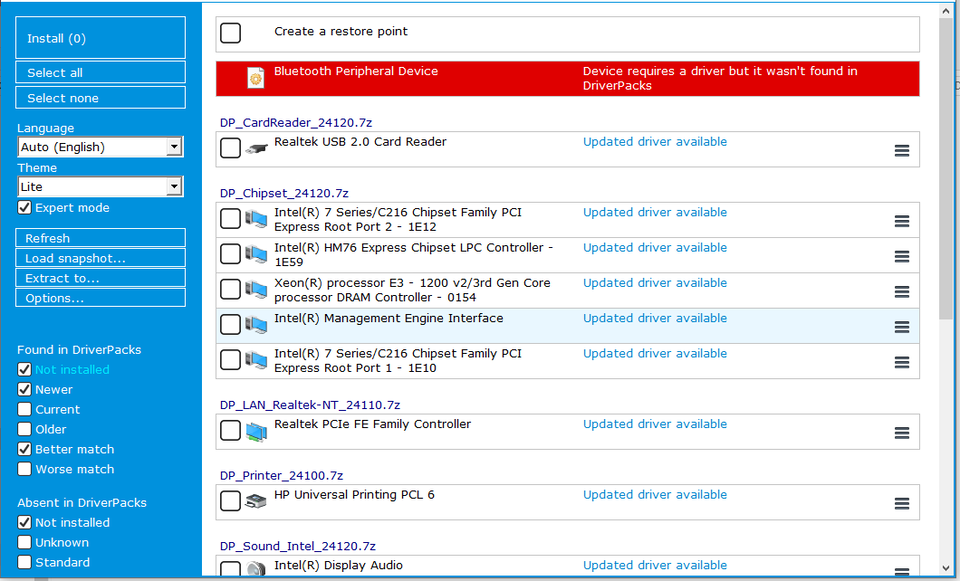Rendered at 00:04:24 08/28/25
DLC Boot USB • Computer Repair, Data Recovery, Password Reset with 2025 Drivers
$467.29 MXN
Los buques de
United States

Las opciones de envío
No hay precio de envío se especifica en MX
Los buques de
United States

Política de oferta
OBO - El vendedor acepta ofertas en este artículo.
Detalles
La política de devoluciones
Protección de compra
Opciones de pago
PayPal accepted
PayPal Credit accepted
Venmo accepted
PayPal, MasterCard, Visa, Discover, and American Express accepted
Maestro accepted
Amazon Pay accepted
Nuvei accepted
Las opciones de envío
No hay precio de envío se especifica en MX
Los buques de
United States

Política de oferta
OBO - El vendedor acepta ofertas en este artículo.
Detalles
La política de devoluciones
Protección de compra
Opciones de pago
PayPal accepted
PayPal Credit accepted
Venmo accepted
PayPal, MasterCard, Visa, Discover, and American Express accepted
Maestro accepted
Amazon Pay accepted
Nuvei accepted
Rasgos del artículo
| Categoría: | |
|---|---|
| cantidad disponible: |
Sólo uno en stock, para muy pronto |
| Condition: |
Brand New |
| Platform: |
Windows |
| Country/Region of Manufacture: |
United States |
| Format: |
DVD |
| Brand: |
BrownTech |
Detalles del anuncio
| Envío de descuento: |
No ofrece el envío combinado |
|---|---|
| Publicado en venta: |
Más de una semana |
| Artículo número: |
1736709758 |
Descripción del Artículo
DLC Boot USB • Ultimate Bootable Computer Repair and Recovery Toolkit
INCLUDES 2025 DRIVER PACKS!
DLC Boot is a comprehensive system maintenance and troubleshooting tool that has gained a loyal following among IT professionals and home users. With its extensive features and powerful performance, DLC Boot is the ultimate solution for anyone looking to maintain and troubleshoot their computer system.
DLC Boot is a bootable USB Flash Drive containing various system maintenance and troubleshooting tools. It is designed to be used when your computer cannot boot normally or when you need to perform maintenance tasks such as virus removal, disk cleanup, or system optimization. DLC Boot includes various tools, such as disk cloning software, antivirus software, password reset tools, and disk partitioning utilities.
DLC Boot is incredibly useful for troubleshooting and recovering from critical system errors.
Comprehensive Toolkit
The software includes a vast collection of diagnostic and repair tools, such as disk partitioning, data recovery, antivirus scanning, driver management, password resetting, and registry editing. These tools cater to a wide range of system issues, from hardware failures to software problems.
System Backup and Restore
It enables users to back up their system data and settings, ensuring that important files are protected against loss. It also facilitates the restoration of these backups in case of system crashes or data corruption.
Driver Management
With its driver installation and updating capabilities, it helps users ensure that their hardware components are functioning optimally. It can identify missing or outdated drivers and provide the necessary updates.
Password Recovery
The software offers password recovery tools that can reset or recover Windows login passwords, making it easier to regain access to a locked system.
File Management
It includes file management utilities for tasks like file transfer, deletion, and partitioning, providing users with greater control over their data.
NEW UPDATES FOR 2025
INSTALL MISSING DRIVERS OR UPDATE OLD DRIVERS
OVER 40GB DRIVER PACKS - MOST COMPLETE DRIVER UPDATE AVAILABLE!
If you’ve lost your driver discs, you’re unable to find drivers on the manufacturer’s web site or Windows Update can’t configure your hardware, use this tool to quickly find and install all missing drivers. No Internet Needed! All Drivers on USB Drive.
In environments with no Internet access you can quickly get things working. No more searching for drivers after a clean install, just let the USB Driver Installer do it’s thing and your job will be done in no time.
Outdated drivers can have a negative impact on system stability and therefore might be a security risk for your PC. That‘s why you should always work with the latest drivers!
This software finds obsolete drivers and updates them – completely automatically and without cumbersome manual searches. Once you connect a new device to your computer, DriverMax will either give you a selection of the drivers available or install them without further ado.
Update, save, manage and restore your device drivers
Detect and resolve driver issues automatically
Drivers for more than 4 million devices: monitor, motherboards, chipset, mouse, camera, modem, graphic card, sound card, wi-fi network adapter, lan network adapter, and many more
Added to your wish list!

- DLC Boot USB • Computer Repair, Data Recovery, Password Reset with 2025 Drivers
- 1 in stock
- Price negotiable
Get an item reminder
We'll email you a link to your item now and follow up with a single reminder (if you'd like one). That's it! No spam, no hassle.
Already have an account?
Log in and add this item to your wish list.